
1. 前言
maven是作为Javer日常开发中必不可少的工具,但是很多人对于它的使用也只是仅限于的几个功能。
前几天在使用一个依赖总是说找不到该依赖,但是在中央仓库中的确存在该构建。这个问题让我很困惑,突然发现对于maven这个优秀构建工具的使用也只是浮于表面。痛定思痛,于是就有了这篇简短的总结。
对于maven依赖顺序的搜索,网上众说纷纭,那么真相到底是怎么样的呢?
2. 准备
根据我们的开发经验,使用maven可以配置多个仓库,先来看看我们最熟悉的一个。
打开我们的settings.xml文件,一开始是一个最纯洁的配置文件:
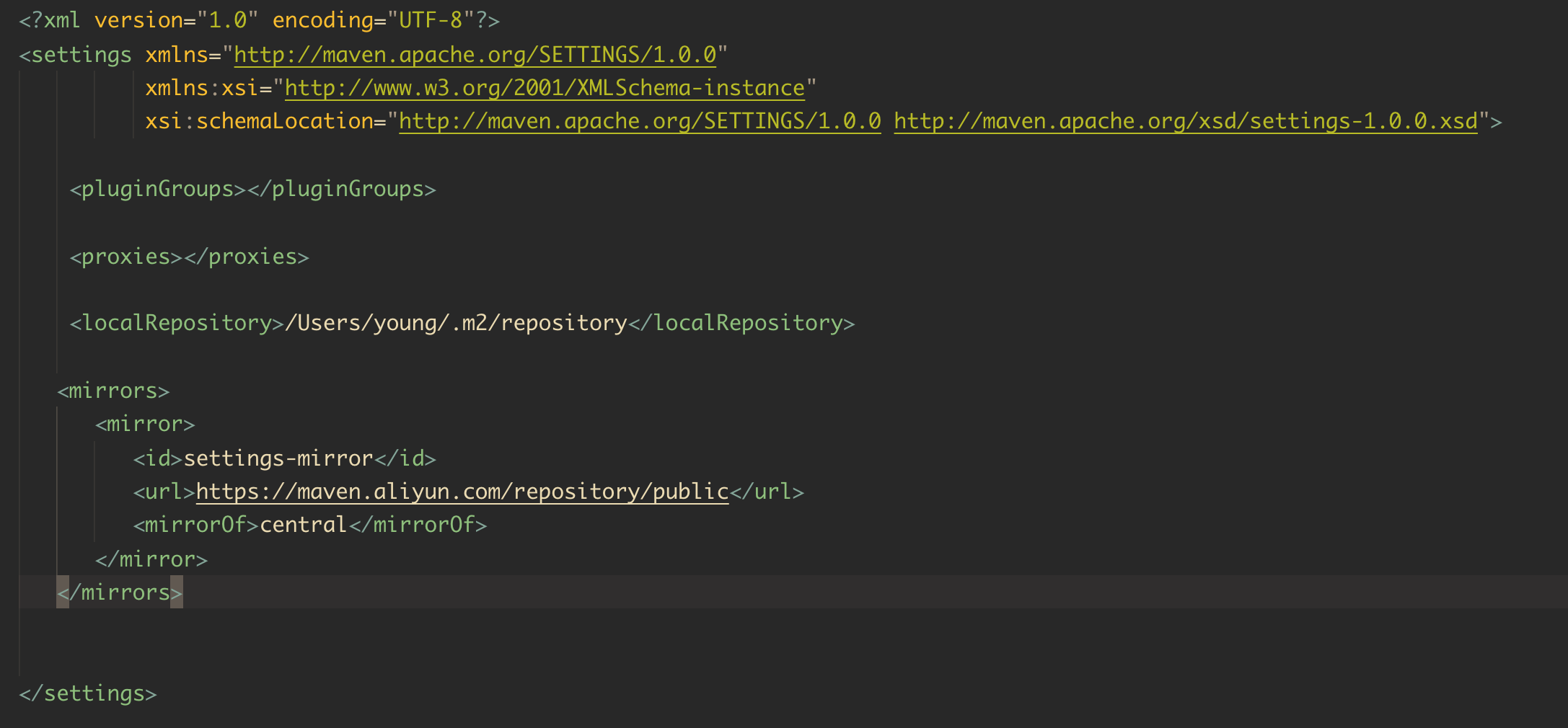
可以看到,只是配置了一个镜像地址和一个本地仓库的路径,这也是我们第一次使用maven时大多数教程中会提到的一点-修改mirror为国内的一个地址。
现在我们创建一个maven的工程,然后看看它的依赖查找顺序是怎样的?
我创建了一个mvn-dep文件夹,在这里面创建项目所需要的文件,为了简单,我就使用maven cli来搭建一个简单的项目,使用的命令如下:
1 | mvn archetype:generate -DarchetypeGroupId=org.apache.maven.archetypes -DarchetypeArtifactId=maven-archetype-webapp -DinteractiveMode=true -DgroupId=com.watertreestar -DartifactId=mvn-dep -Dversion=1.0 -Dpackage=com.watertreestar |
创建好以后我们的项目结构如下:
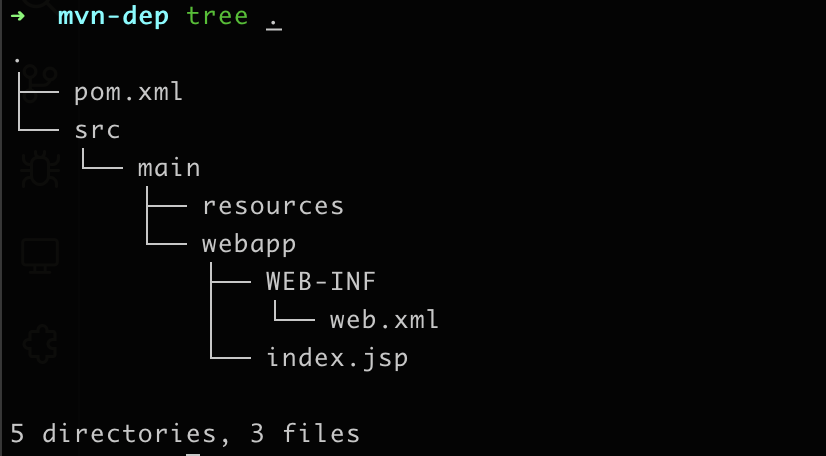
接下来看一下不同的配置下依赖查找的路径
3. 依赖查找探索
使用上一步创建的项目,并在上面的基础settings.xml配置文件上做修改,观察依赖查找的优先级。
在操作之前,我们在项目的pom.xml中已经包含了一个依赖就是fastjson
1 | <dependency> |
我们先确保本地仓库中该版本的junit不存在,使用rm命令来删除它:
rm -rf ~/.m2/repository/com/alibaba/fastjson
3.1 不修改的情况
我们使用上面的setings.xml文件,不做任何修改,执行mvn compile命令,输出如下:

可以看出,maven是从我们配置的central镜像-阿里云镜像中拉取依赖
3.2 没有配置中央仓库镜像
现在我们把settings文件中的mirror配置删除,就成了一个光秃秃的配置:
1 |
|
这种情况下,依赖会从哪儿获取呢
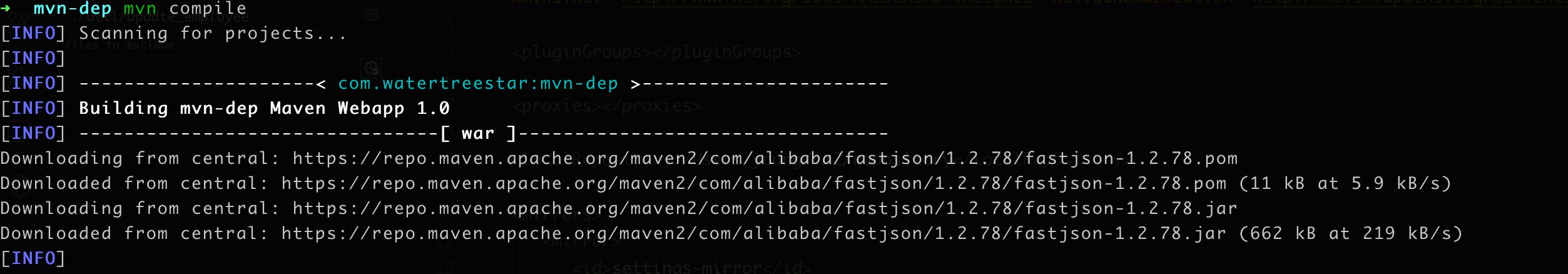
可以看到,是从默认的中央仓库中查找和下载依赖。
根据上面的结果可以看到优先级:
特定仓库reporitory的镜像mirror > settings中配置的仓库repository
3.3 项目配置仓库repository
- 现在我们把仓库的配置还原到最初的状态,如下:
1 |
|
然后在第二节中创建的项目pom.xml文件中添加一个repository配置,我们使用了一个sonatype的maven仓库
当前的
项目pom.xml配置如下:
1 | <dependencies> |
执行mvn compile命令,输出如下:

可以看出依赖从项目pom.xml配置的pom-repository仓库中查找并下载。
3.4 配置全局profile中的repository
在maven配置文件settings.xml中增加profile配置
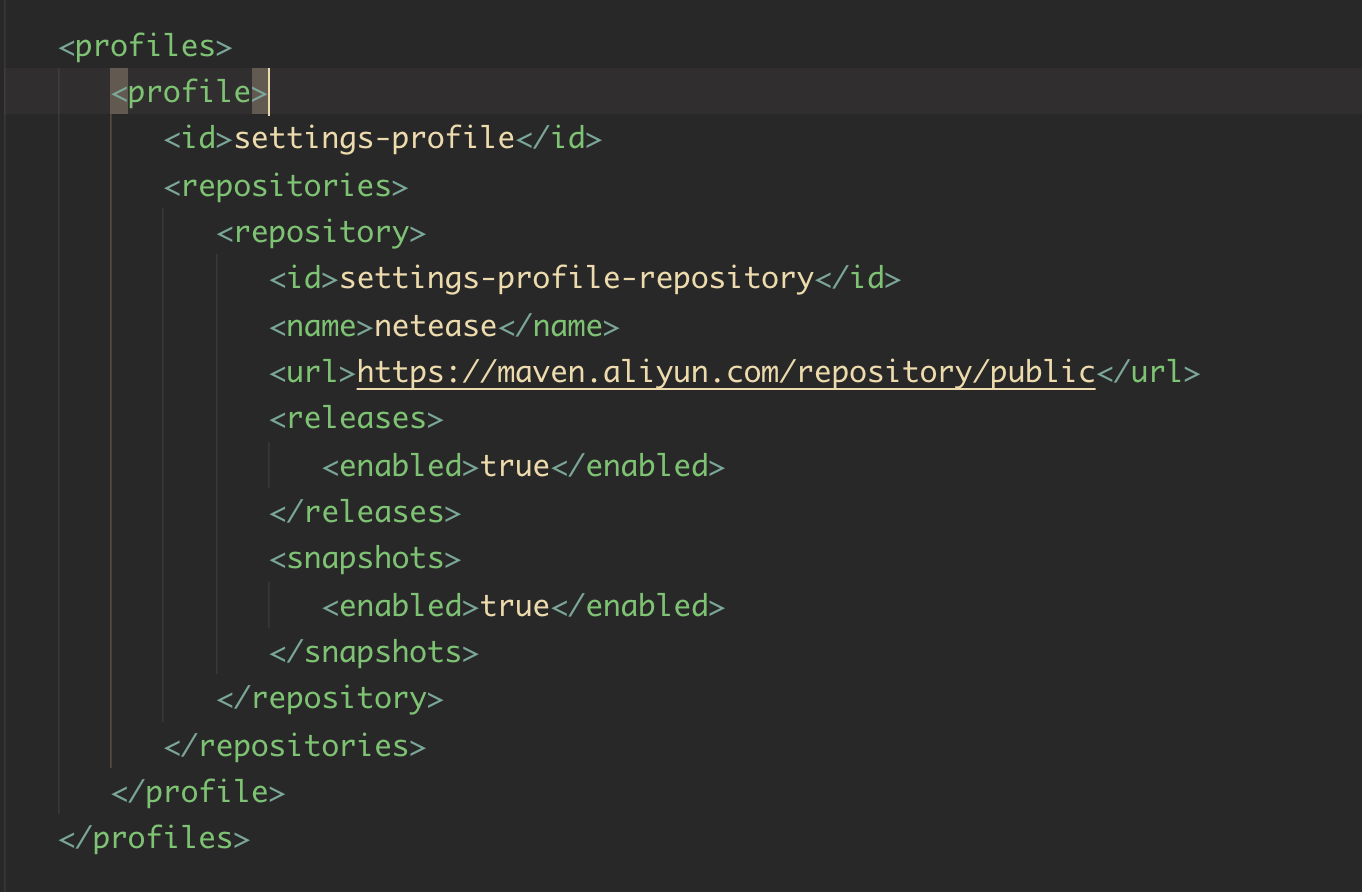
使用maven compile -Psettings-profile

可以看出,依赖从settings.xml中我们配置settings-profile的repository中下载的
settings_profile_repository > pom_repositories
3.5 配置项目profile的repository
3.5.1 激活pom中的profile和setting中的profile
全局settings.xml中的配置不见,在pom.xml中增加profile配置:
1 | <profiles> |
删除本地仓库的fastjson依赖,然后执行mvn compile -Psettings-profile,pom-profile
输出:

我们同时激活了settings-profile和pom-profile,但是最终依赖的下载是从settings-profile中配置的仓库下载的。
settings-profile > pom-profile
3.5.2 只是激活pom中的profile
假如只是激活pom中的profile,也就是使用mvn compile -Ppom-profile,输出结果如下:
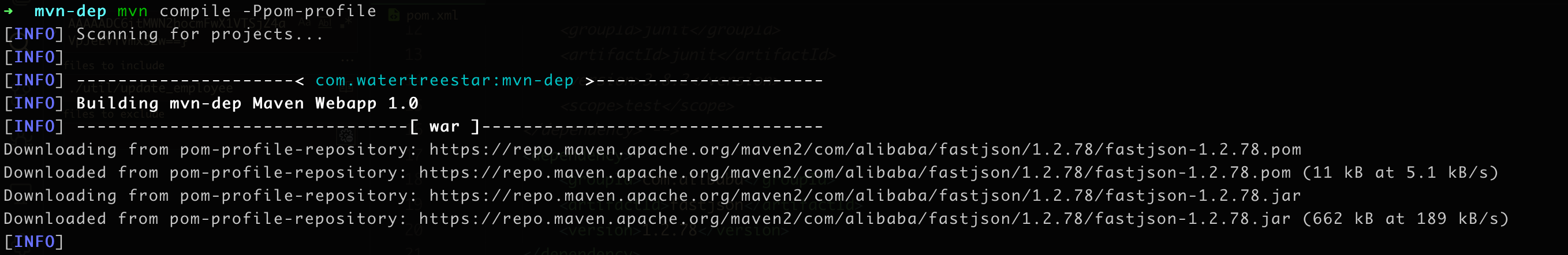
可以看出,最终依赖的下载是从pom中配置的profile-repository中下载的
pom-profile-repository > pom-repository
3.6 local repository
由于之前的步骤中我们已经下载jar到了local仓库,为了测试最后一步,我们就不用在执行rm -rf ~/.m2/repository/com/alibaba/fastjson来删除本地的依赖了。
我这里使用了mvn compile -Ppom-profile来做测试,输出的结果如下:
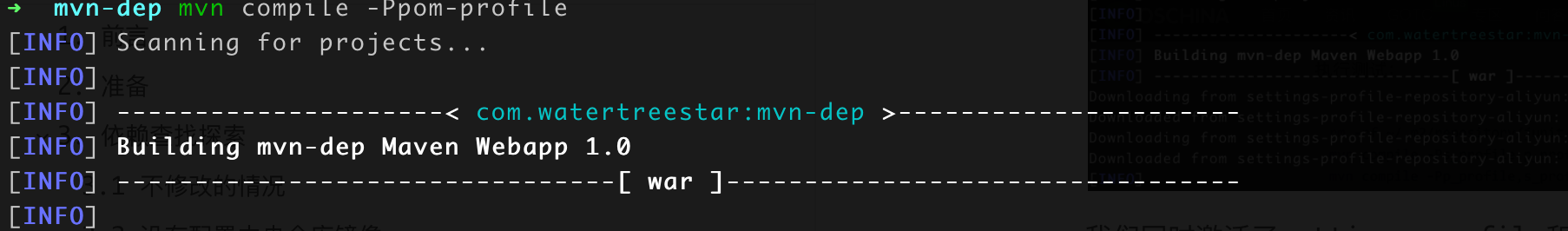
可以看到,没有从任何远程仓库中下载依赖
local > 所有远程仓库
4. 总结
从上面一系列的验证中可以总结出依赖查找的优先级:
local-repo > settings-profile-repository > pom-profile-repository > pom-repository > central
理解maven查找的优先级,可以帮助我们在工作和学习中解决一些依赖找不到的错误。
最后,推荐几个可以使用的maven仓库: