maven-source-plugin
源码在哪儿?
1. 介绍
我们在IDEA中查看Maven包的代码时,右上角会有一个下载源码,这样我们就可以从仓库中获取到jar包对应的源码。
要获取源码,首先要在上传构建(项目)到仓库的时候同时上传source(源码)文件。
下面是Maven官网对于该插件的描述:
The Source Plugin creates a jar archive of the source files of the current project. The jar file is, by default, created in the project’s target directory.
大致意思就是创建一个包含当前项目源码的jar压缩文件,默认情况下,这个jar压缩文件创建在target目录下
提示:从插件的 3.0.0 版开始,所有可以通过命令行使用的属性都基于以下架构 maven.source.* 命名
下面是该插件所包含的goal:
- source:aggregate aggregrates sources for all modules in an aggregator project.
- source:jar is used to bundle the main sources of the project into a jar archive.
- source:test-jar on the other hand, is used to bundle the test sources of the project into a jar archive.
- source:jar-no-fork is similar to jar but does not fork the build lifecycle.
- source:test-jar-no-fork is similar to test-jar but does not fork the build lifecycle.
maven中的fork是什么?
true 意味着它将创建(fork)一个新的JVM来运行编译器。这有点慢,但隔离更好。特别是可以指定一个不同于 Maven 启动的 JVM
2. 怎么使用
2.1 创建maven项目/模块
第一步当然是搭建一个maven的项目或者模块,这里就不用过多演示了,大家都会
2.2 pom中添加插件
1 | <build> |
上面截取的一段定义就是配置maven-source-plugin插件,并绑定goal- jar-no-fork到default生命周期的compile phase,这样我们指定paase的执行就可以执行插件的goal
现在我们来试一下该插件,我们可以在terminal中切换到该项目下,然后执行mvn compile看效果:
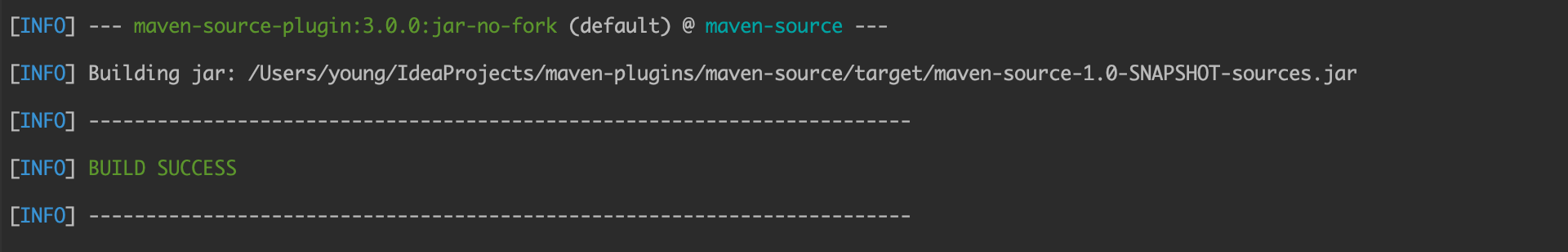
假如我们没有绑定到生命周期的某一个phase而想要执行这个插件怎么做呢,就可以直接使用goal而不是phase来构建。
例如,我们把上面的exxcutions节点下所有的内容注释掉,然后在命令行执行mvn source:jar-no-fork也可以得到source打包后的文件
3. 使用建议
- 如果在多项目的构建中,maven-source-plugin放在顶层的pom中是不会起作用的,需要放到具体的某一个项目中
- 使用了该插件,在deploy到远程仓库后也会带上该项目的source文件