问题
相信很多人在用Vue使用别人的组件时,会用到 Vue.use()。
例如:Vue.use(VueRouter)、Vue.use(MintUI)。
但是用 axios时,就不需要用 Vue.use(axios),就能直接使用。
答案
因为 axios 没有 install。
什么意思呢?接下来我们自定义一个需要 Vue.use() 的组件,也就是有 install 的组件,看完之后就明白了
建立一个简单的项目,项目结构如下: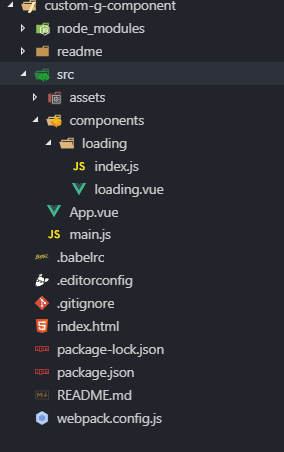
在src/components/loading目录下建立两个文件,分别是index.js和loading.vue
loading.vue的代码如下1
2
3
4
5
6
7
8
9
10
11
12
13
14
15
16
17
18
19
20
21
22
23
24<template>
<div>
Loading.........
</div>
</template>
<script>
export default {
data() {
return {
}
},
components: {
}
}
</script>
<style>
</style>index.js的代码:1
2
3
4
5
6
7
8
9
10
11
12
13
14
15
16
17
18
19import LoadingComponent from "./loading"
const Loading = {
// install 是默认的方法。当 use 这个组件的时候,就会调用本身的 install 方法,同时传一个 Vue 这个类的参数。
// install 方法的第一个参数就是Vue
install: function (Vue) {
this.util.init()
Vue.component('Loading', LoadingComponent)
console.log('component register to gobla context......')
},
// 在这里面可以添加其它的逻辑
util: {
init:function name() {
console.log('component init.........')
}
}
}
// 导出
export default Loading
使用
接下来在main.js中use该组件1
2
3
4
5
6
7
8
9
10
11import Vue from 'vue'
import App from './App.vue'
import Loading from './components/loading/index' // index可以不用写,默认加载index.js
// 全局注册组件 执行组件的install
Vue.use(Loading)
new Vue({
el: '#app',
render: h => h(App)
})
在Loading组件的install方法中我们已经使用Vue.component方法注册了组件
所以在App.vue中直接使用即可1
2
3
4
5
6
7
8
9
10
11
12
13
14
15
16
17
18
19
20
21
22
23
24
25
26
27<template>
<div>
<h1>vue loading</h1>
<Loading />
</div>
</template>
<script>
//import Loading from './components/loading/loading.vue'
export default {
name: 'app',
data () {
return {
msg: 'Welcome to Your Vue.js App'
}
},
// 局部注册组件
// components:{
// Loading
// }
}
</script>
<style>
</style>
这样我们在Vue全局中注册了该组件,在vue的任何一个实例上可以直接使用