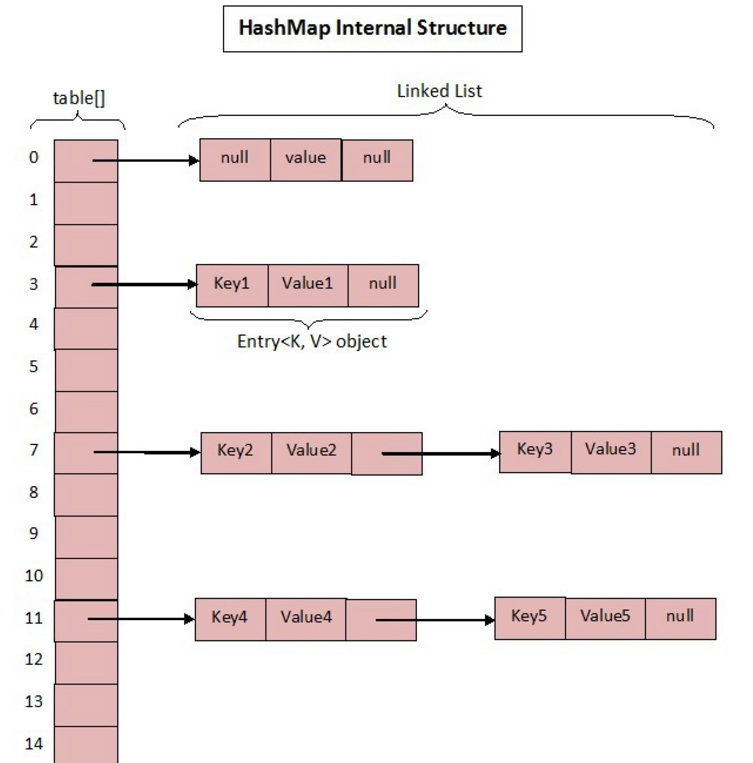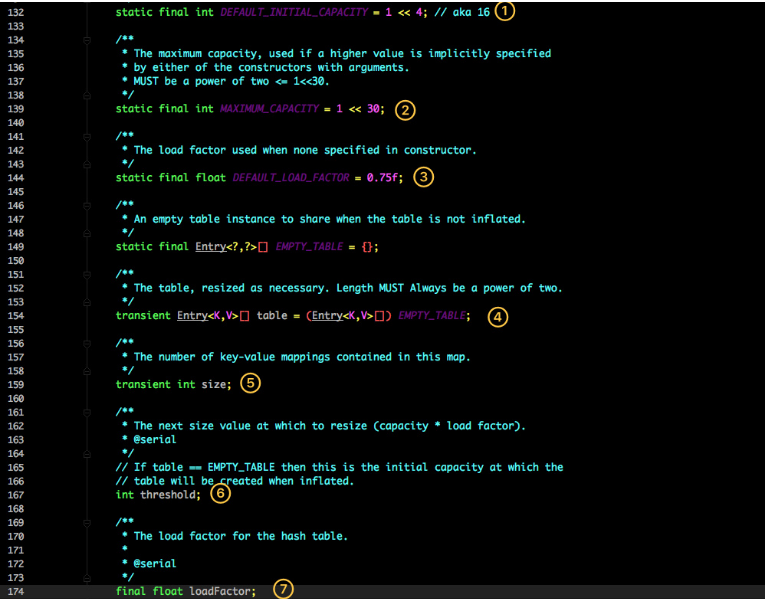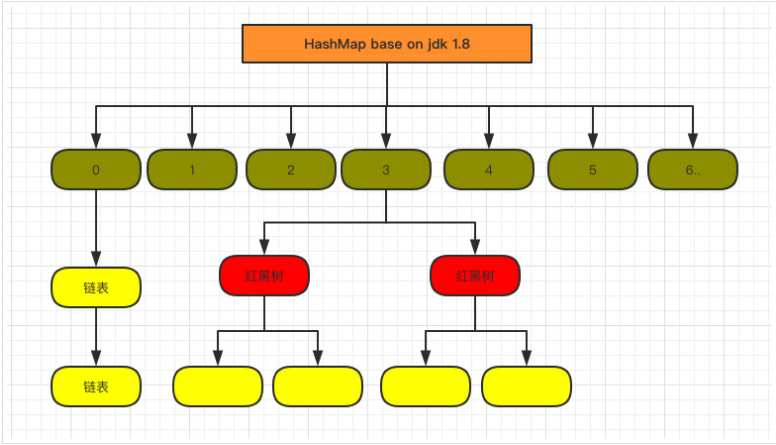介绍 HashMap是Java集合中重要的一个数据结构,作为key-value形式的存在,被广泛使用
虽在平常开发中经常使用HashMap来存放数据,并且很多框架也使用了Map,但对HashMap的了解一直不够深入
HashMap在JDK 1.7中的实现 1.7中的数据结构
1.7中HashMap几个关键的成员变量
初始化桶大小,因为底层是数组,所以这是数组默认的大小。
桶最大值。
默认的负载因子(0.75)
table 真正存放数据的数组。Map 存放数量的大小。桶大小,可在初始化时显式指定。
负载因子,可在初始化时显式指定
负载因子 给定的默认容量为 16,负载因子为 0.75。Map 在使用过程中不断的往里面存放数据,当数量达到了 16 * 0.75 = 12 就需要将当前 16 的容量进行扩容,而扩容这个过程涉及到 rehash、复制数据等操作
Entry类 Entry 是 HashMap 中的一个内部类,从他的成员变量很容易看出:
key 就是写入时的键。
value 自然就是值。
开始的时候就提到 HashMap 是由数组和链表组成,所以这个 next 就是用于实现链表结构。
hash 存放的是当前 key 的 hashcode。
put 方法 1 2 3 4 5 6 7 8 9 10 11 12 13 14 15 16 17 18 19 20 21 public V put (K key, V value) if (table == EMPTY_TABLE) { inflateTable(threshold); } if (key == null ) return putForNullKey(value); int hash = hash(key); int i = indexFor(hash, table.length); for (Entry<K,V> e = table[i]; e != null ; e = e.next) { Object k; if (e.hash == hash && ((k = e.key) == key || key.equals(k))) { V oldValue = e.value; e.value = value; e.recordAccess(this ); return oldValue; } } modCount++; addEntry(hash, key, value, i); return null ; }
put 操作的流程
判断当前数组是否需要初始化。
如果 key 为空,则 put 一个空值进去。
根据 key 计算出 hashcode。
根据计算出的 hashcode 定位出所在桶。
如果桶是一个链表则需要遍历判断里面的 hashcode、key 是否和传入 key 相等,如果相等则进行覆盖,并返回原来的值。
如果桶是空的,说明当前位置没有数据存入;新增一个 Entry 对象写入当前位置。
get 方法 1 2 3 4 5 6 7 8 9 10 11 12 13 14 15 16 17 18 19 20 21 public V get (Object key) if (key == null ) return getForNullKey(); Entry<K,V> entry = getEntry(key); return null == entry ? null : entry.getValue(); } final Entry<K,V> getEntry (Object key) if (size == 0 ) { return null ; } int hash = (key == null ) ? 0 : hash(key); for (Entry<K,V> e = table[indexFor(hash, table.length)]; e != null ; e = e.next) { Object k; if (e.hash == hash && ((k = e.key) == key || (key != null && key.equals(k)))) return e; } return null ; }
首先也是根据 key 计算出 hashcode,然后定位到具体的桶中。
判断该位置是否为链表。
不是链表就根据 key、key 的 hashcode 是否相等来返回值。
为链表则需要遍历直到 key 及 hashcode 相等时候就返回值。
啥都没取到就直接返回 null
HashMap在JDK 1.8中的实现 1.7中HashMap有一个问题就是,当Hash严重冲突时,链表就会越来越长,查找的效率就会越来越低
因此在1.8中就优化了这个问题
1.8中的数据结构
1.8中HashMap关键成员变量 1 2 3 4 5 6 7 8 9 10 11 12 13 14 15 16 17 18 19 20 21 22 static final int DEFAULT_INITIAL_CAPACITY = 1 << 4 ; static final int MAXIMUM_CAPACITY = 1 << 30 ;static final float DEFAULT_LOAD_FACTOR = 0.75f ;static final int TREEIFY_THRESHOLD = 8 ;transient Node<K,V>[] table;transient Set<Map.Entry<K,V>> entrySet;transient int size;
和1.7中的区别
TREEIFY_THRESHOLD 用于判断是否需要将链表转换为红黑树的阈值。HashEntry 修改为 Node,Node核心组成和1.7中的Entry一致
put 方法 1 2 3 4 5 6 7 8 9 10 11 12 13 14 15 16 17 18 19 20 21 22 23 24 25 26 27 28 29 30 31 32 33 34 35 36 37 38 39 40 41 42 final V putVal (int hash, K key, V value, boolean onlyIfAbsent, boolean evict) Node<K,V>[] tab; Node<K,V> p; int n, i; if ((tab = table) == null || (n = tab.length) == 0 ) n = (tab = resize()).length; if ((p = tab[i = (n - 1 ) & hash]) == null ) tab[i] = newNode(hash, key, value, null ); else { Node<K,V> e; K k; if (p.hash == hash && ((k = p.key) == key || (key != null && key.equals(k)))) e = p; else if (p instanceof TreeNode) e = ((TreeNode<K,V>)p).putTreeVal(this , tab, hash, key, value); else { for (int binCount = 0 ; ; ++binCount) { if ((e = p.next) == null ) { p.next = newNode(hash, key, value, null ); if (binCount >= TREEIFY_THRESHOLD - 1 ) treeifyBin(tab, hash); break ; } if (e.hash == hash && ((k = e.key) == key || (key != null && key.equals(k)))) break ; p = e; } } if (e != null ) { V oldValue = e.value; if (!onlyIfAbsent || oldValue == null ) e.value = value; afterNodeAccess(e); return oldValue; } } ++modCount; if (++size > threshold) resize(); afterNodeInsertion(evict); return null ; }
判断当前桶是否为空,空的就需要初始化(resize 中会判断是否进行初始化)。
根据当前 key 的 hashcode 定位到具体的桶中并判断是否为空,为空表明没有 Hash 冲突就直接在当前位置创建一个新桶即可。
如果当前桶有值( Hash 冲突),那么就要比较当前桶中的 key、key 的 hashcode 与写入的 key 是否相等,相等就赋值给 e,在第 8 步的时候会统一进行赋值及返回。
如果当前桶为红黑树,那就要按照红黑树的方式写入数据。
如果是个链表,就需要将当前的 key、value 封装成一个新节点写入到当前桶的后面(形成链表)。
接着判断当前链表的大小是否大于预设的阈值,大于时就要转换为红黑树。
如果在遍历过程中找到 key 相同时直接退出遍历。
如果 e != null 就相当于存在相同的 key,那就需要将值覆盖。
最后判断是否需要进行扩容
get 方法 1 2 3 4 5 6 7 8 9 10 11 12 13 14 15 16 17 18 19 20 21 22 23 public V get (Object key) Node<K,V> e; return (e = getNode(hash(key), key)) == null ? null : e.value; } final Node<K,V> getNode (int hash, Object key) Node<K,V>[] tab; Node<K,V> first, e; int n; K k; if ((tab = table) != null && (n = tab.length) > 0 && (first = tab[(n - 1 ) & hash]) != null ) { if (first.hash == hash && ((k = first.key) == key || (key != null && key.equals(k)))) return first; if ((e = first.next) != null ) { if (first instanceof TreeNode) return ((TreeNode<K,V>)first).getTreeNode(hash, key); do { if (e.hash == hash && ((k = e.key) == key || (key != null && key.equals(k)))) return e; } while ((e = e.next) != null ); } } return null ; }
首先将 key hash 之后取得所定位的桶。
如果桶为空则直接返回 null 。
否则判断桶的第一个位置(有可能是链表、红黑树)的 key 是否为查询的 key,是就直接返回 value。
如果第一个不匹配,则判断它的下一个是红黑树还是链表。
红黑树就按照树的查找方式返回值。
不然就按照链表的方式遍历匹配返回值。
HashMap存在的问题 HashMap问题之一就是在并发情况下可能会出现死循环
1 2 3 4 5 6 7 8 9 final HashMap<String, String> map = new HashMap<String, String>();for (int i = 0 ; i < 1000 ; i++) { new Thread(new Runnable() { @Override public void run () map.put(UUID.randomUUID().toString(), "" ); } }).start(); }
HashMap的遍历方式 1 2 3 4 5 6 7 8 9 10 11 Iterator<Map.Entry<String, Integer>> entryIterator = map.entrySet().iterator(); while (entryIterator.hasNext()) { Map.Entry<String, Integer> next = entryIterator.next(); System.out.println("key=" + next.getKey() + " value=" + next.getValue()); } Iterator<String> iterator = map.keySet().iterator(); while (iterator.hasNext()){ String key = iterator.next(); System.out.println("key=" + key + " value=" + map.get(key)); }
建议使用第一种方式遍历,可以一次取出key和value